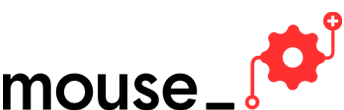Groups working on the Design with Purpose course will research, brainstorm, prototype, and share their own technology innovation. By practicing and applying the Human-Centered Design process, youth will learn to empathize with their users and design technologies that address an authentic need.
Mouse has designed several courses as recommended learning sequences for groups that want to focus on competency areas that complement one another thematically. Learn more about our Mouse Courses.
Course Projects
Student empathizing with a person with limited mobility by using a pen without using his fingers
Students interview and observe to understand the needs of their users with disability
Students prototypes their design ideas
Students presenting their prototype to their users and getting feedback for the next prototype
Students documenting their prototype steps
Group of students presenting their projects to their users and audiences at Emoti-Con
- Welcome to Design League: Join a national network of student innovators creating apps that make a positive change.
- Design in a Bag: Make a rapid prototype to solve a design challenge using random items.
- Design is Everywhere: Explore the world through the eyes of a designer. Learn the fundamentals of design, and make choices about what makes design more or less successful.
- Human-Centered Design: Discover how professional design teams come up with innovative ideas that are inspired by real people with real needs.
- Design a Better World: Plan, organize, research, design, and share a digital zine about an issue you and your team care about.
- Who Are Your Users?: Choose a theme that you care about and a user group to interview for your app design project.
- Empathy in Design: Experience through simulations how empathy makes it possible to design things for other people.
- Interviewer Strategies: Practice interview techniques to learn how designers identify their users' needs.
- Interviewing Target Users: Lead interviews with users, taking observations and notes to find unique design opportunities.
- Synthesizing Interviews: Organize your interview notes to find themes that will help you brainstorm great ideas!
- Framing Questions: Learn how to frame your design challenges with How Might We Questions in order to achieve the most from brainstorms.
- Rules of Brainstorming: Practice the professional process of brainstorming once your research and problem identification are complete.
- UX/UI & Storyboarding: Create a simple 3-panel storyboard of your app idea as an introduction to User Experience and User Interface (UX/UI) design.
- Happy Path: Create a "happy path" diagram for an app - a user experience (UX) design technique.
- Competitive Analysis: Do a competitive analysis of your app by comparing it to existing apps that have similar goals and features.
- Paper Prototyping: Demonstrate and test your design ideas using simple materials.
- Create a Wireframe: Make a digital wireframe of an app using professional UX (User Experience) techniques.
- Usability Testing: Test out and improve your app design with a usability test - a user experience (UX) technique.
- Style Guide: Choose a color palette, fonts and icons that match your app's visual identity.
- Interface Design: Create and test 2 iterations of an app mockup applying user interface (UI) design techniques and incorporating user feedback.
- Pitch Perfect: Engage audiences with a strong pitch about your work including a slide deck with great documentation.
Related Projects
- Design a Mobile App: Explore how mobile apps are designed with the sensors and hardware that give them special powers, critique your favorite apps and then design one of your own!
- Meet the Color Wheel: Start learning about color and how designers use it to attract audiences.
- Pick a Palette: Learn how to pick good color schemes that all audiences can appreciate, and how to change color schemes on websites in this follow-up to the Meet the Color Wheel activity.
- Secret Sculpture: Practicing Communication: Boost your communication skills with a team sculpture challenge.
- Typography: Designing Fonts: Develop skills and habits that make documenting and demonstrating work part of the creative process.
Badges
On Mouse Create, youth ages 13 and older have the opportunity to earn digital badges through Credly to recognize their accomplishments, which they can share on social media networks and college applications.
Mouse Design League
Mouse Design League is a design and technology program in which members create inventions to make a positive impact on the lives of others. Design League members develop creativity, problem solving, and collaboration skills, and build confidence in designing technology with purpose.
See our Mouse Design League featured in the News: Students create life-changing tech for people with disabilities, PIX 11
Mouse Create
Mouse Create is our online learning platform designed for young people to build the skills they need to apply design and technology creatively to the world around them. Mouse Create provides hands-on, interactive projects that include everything from web literacy and fixer skills, to innovative content areas, like circuitry, game design, coding, and green technology.