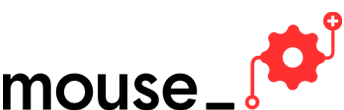In this age of Photoshop, social networks, and the spread of fake news, visual literacy is more important than ever. Mouse’s Video Creator course aims to equip students with the basic skills and insights needed to navigate today’s multimedia landscape. Students will learn shot and composition techniques for creating impactful images, create storyboards to plan for longer media pieces, practice recording good-quality sound, and combine various multimedia assets together to create meaningful visual stories.
Mouse has designed several courses as recommended learning sequences for groups that want to focus on competency areas that complement one another thematically. Learn more about our Mouse Courses.
Course Projects
- Stop Motion Animator 1: Learn the essentials of animation and create a short stop motion video.
- Stop Motion Animator 2: Learn both historical and current examples of stop-motion and claymation animations, then plan and create your own.
- Digital Animator: Draw and design your own animation using Wick Editor.
- Scripted Viral Media: Learn the essentials of viral media making and develop a style of scripted viral media for videos you'll be creating.
- Telling a True Story: Use what you know about storytelling to begin a project outline for your scripted viral video.
- Capturing Raw Footage: Use what you know about viral media, shot lists, sound recording, and editing to create your own piece of media.
- Editing Your Footage: Students will use editing platforms to combine and alter their footage to create a scripted viral video ready for sharing.
- Uploading, Sharing and Promoting: Select a platform to share your scripted viral video for free. Determine how to best attract viewers.
- Take Your Shot: Learn basic shot language and how to compose a frame.
- Drawing a Great Story: Work with storyboards to illustrate a 3-part story arc and then bring it to life using film, photography, or drawing.
- Getting Good Sound: Obtain some tips for using your phone to gather good quality audio clips.
- Making Meaning with Images: Remix images to understand how small shifts can make a big change to what is being viewed.
- Make a Movie Trailer: Create a two- minute trailer where you are the star.
- Video Activism: Use what you know about filmmaking, viral media, and animation to create a video with a social purpose.
Related Projects
- Epic Font: Design a unique font in Glyphr Studio!
- Haunted House Music: Let's make some great music to celebrate halloween this season!
- PSA: Be Professional: Create a PSA (Public Service Announcement) that demonstrates the do's and don'ts of professional eriquette.
Mouse Create
Mouse Create is our online learning platform designed for young people to build the skills they need to apply design and technology creatively to the world around them. Mouse Create provides hands-on, interactive projects that include everything from web literacy and fixer skills, to innovative content areas, like circuitry, game design, coding, and green technology.